Saving interactive web pages in EclipseCrossword
EclipseCrossword can export self-contained static HTML files that you can fully customize and add to your website. (You’re allowed to do almost anything you want to alter how they look and work: check the license agreement if you don’t believe us!)
Step 1—Create or open your crossword puzzle
You can save any crossword puzzle you create in EclipseCrossword as an interactive web page. First, create a puzzle, or open an existing one.
Step 2—Open the web page options
From the page where you can preview your puzzle, click Next to get to the page with the saving and printing options. (If you just created this puzzle, be sure to click Save crossword to save it before you continue, in case you ever want to be able to make changes or share it on Share EclipseCrossword.) Then, click the Save as a web page tab to get to the web page options.
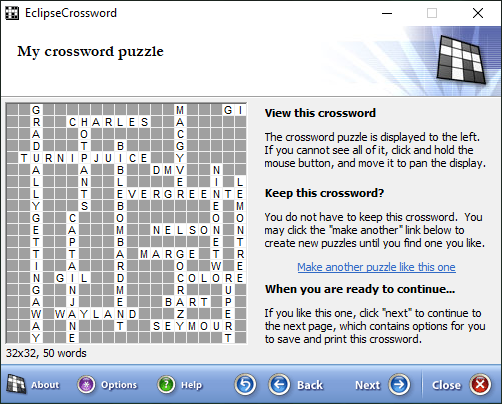
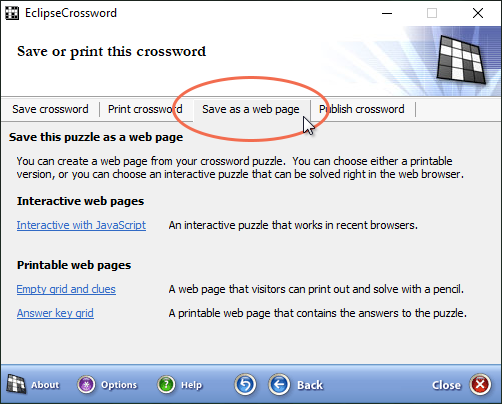
Step 3—Save the web page file
From the Save as a web page tab, click Interactive with JavaScript to save your web page file. You’ll be asked for a file name; you can name your web page whatever you like. Click Save.
After you click Save, your web page will be immediately opened in your web browser for you to preview.
Important: In certain versions of Internet Explorer, the crossword puzzle may not appear properly when you view it on your own computer. You can preview it successfully in any modern browser, or to preview your puzzle in Internet Explorer, click the yellow Information Bar at the top of the window, and then click Enable Active Content. (This is a security measure only for when the web page is saved to your computer—when you post it on the web, other people will not experience this.)
Step 4—Email or upload your web page
Now you’ve got an interactive web page file. The final step is to email it or upload it to your web page so that other people can enjoy it. (The exact steps for doing that will be different depending on where your website is hosted, but it’s usually the same steps that you’d use to upload pictures or any other type of file.)