Things you can print with EclipseCrossword
By default, when you print a crossword puzzle with EclipseCrossword, you get three things:
- A copy of the puzzle grid with answers filled in
- A blank copy of the puzzle grid
- Clues for the blank puzzle
When you print, you can just print those things, or you can customize what you get. If you don’t need an answer key, you can uncheck that option before printing to save paper. Or, if you want your blank copies to include a word bank, you can check that option before printing.
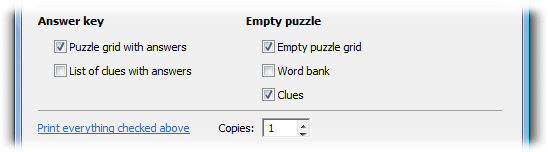
Check the options you like and uncheck the options you don’t like, and then click Print everything checked above. If you want more than one copy, type how many copies you want into the Copies box before clicking the link.
If you want to change other things about your printed puzzles, check out these helpful articles:
- Printing to a different printer
- Printing a word bank
- Changing the font used for printed puzzles
- Printing a standard grid with black squares instead of an outline
- Changing the darkness of the outline or filled-in squares
- Changing the size of the printed squares
You may also have searched for: How can I print a word bank or answer key, print multiple copies of the same puzzle all at once, or otherwise change what gets printed?